Display signal from OpenEEG EEG-SMT
There is a number of software intended for EEG works. The EEG-SMT quick start guide suggests Electric Guru, BrainBay and OpenVibe, but it implies the use of a legacy operating system instead of Linux.
This post extends the quick start to have Linux notes. The content:
* Install OpenVIBE
* Connect STM-EEG to Linux
* Configure OpenVIBE
* Get the signal
OpenVIBE
OpenVibe is a software platform that enables to design, test and use Brain-Computer Interfaces (BCIs). OpenViBE can also be used as a generic realtime EEG acquisition, processing and visualization system.
The version 2.0 BETA is released at the moment of writing, but I decided to avoid being a tester and downloaded the stable version 1.3.0 as the source code package. Unpack it:
tar xJvf openvibe-1.3.0-src.tar.xzRead the file INSTALL for instructions. The short story is:
$ cd scripts
$ ./linux-install_dependencies
$ ./linux-build
Under Ubuntu 16.04.03, these commands have successfully built OpenVIBE without any tuning. The result is in "dist/".
Connect STM-EEG to Linux
Connect the device. Linux detects it automatically as:
Bus 001 Device 009: ID 0403:6001 Future Technology Devices
International, Ltd FT232 USB-Serial (UART) IC
Modules are been automatically loaded: ftdi_sio, usbserial.
A new tty device automatically appears:
$ ls -l /dev/ttyUSB0
crw-rw---- 1 root dialout 188, 0 Sep 2 16:48 /dev/ttyUSB0
You are not allowed to access this file because you are not in the group "dialout". For the time being, I use a quick dirty solution, allowing access to everyone. I don't remember if write access is also required, but grant it too.
$ sudo chmod o+rw /dev/ttyUSB0
$ ls -l /dev/ttyUSB0
crw-rw-rw- 1 root dialout 188, 0 Sep 2 16:48 /dev/ttyUSB0
Configure OpenVIBE acquisition server
Now you can follow the quick start guide.
Start the aquisition server ($ ./openvibe-acquisition-server.sh) and configure as suggested:
19) Select "OpenEEG Modular EEG p2" from the drop-down menu and adjust it's properties. Especially change the COM port to the proper port the EEG-SMT got connected to (after the drivers were installed in point) and also remember to reduce the number of channels to 1 or 2!
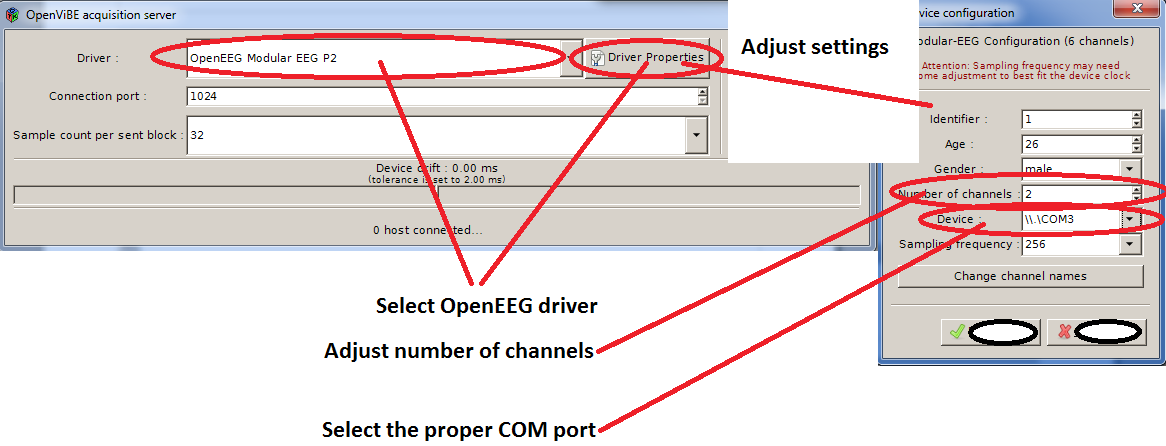
In our case, the port is "/dev/ttyUSB0".
Click "Connect". A debug message appears in the console:
[ INF ] Connecting to device [OpenEEG Modular EEG P2]...
[ INF ] Connection succeeded !
Click "Run". Console:
[ INF ] Starting the acquisition...
[ INF ] Now acquiring...
The program complains often that "device drift is too high". I don't know if it is bad and hope it can be ignored.
Get the signal
The visualisation tool is OpenVIBE designer (./openvibe-designer.sh).
A minimal useful program consist of two blocks:
* get the signal, and
* visualise the signal.
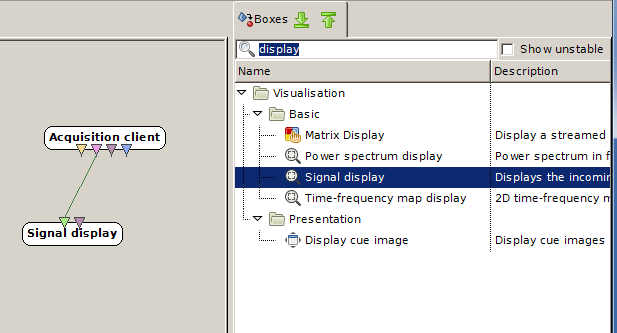
Consult the quick start for detailed instructions.
Make sure that the acquisition server is running, now run the visualisation program and see the result:
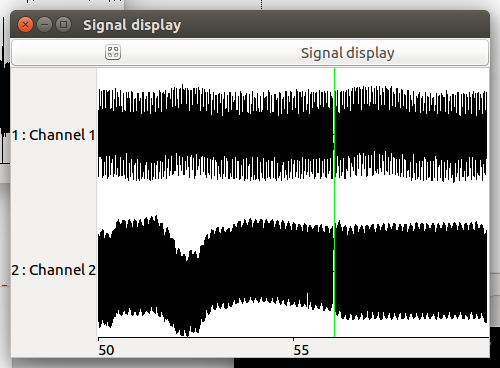
This is a disaster with a lot of noice. And a topic for the next post.